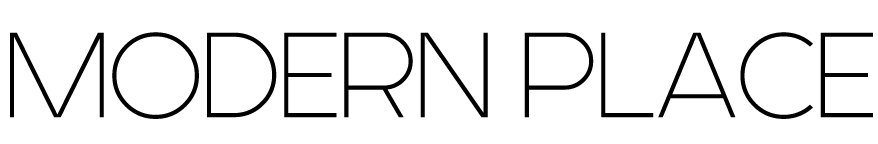How To Change LED Lights Without Remote? 9 Ways July 20, 2023 – Posted in: Tutorials, Lighting Information

Table of Contents
Introduction

Have you ever found yourself in the pickle of needing to control your LED lights but can’t because the remote is nowhere in sight? We understand that frustration, as we’ve been there too at some point before working for a lighting company.
Rest assured, with our years of experience, we’ve discovered innovative ways around this common issue. Our article will provide insightful details on taking control of your LED lights without resorting to a remote.
Intrigued? Let’s dive into it!
Key Takeaways
- Use a universal LED light remote app or a smart switch to control LED lights without a physical remote.
- Connect LED lights to your phone or tablet using Bluetooth technology for easy control.
- Consider using a power supply adapter, dimmer, motion sensor, manual controller, or smart remote as alternative methods of controlling LED lights without relying on a remote.
Ways to Control LED Lights Without a Remote
There are several easy and effective ways to control LED lights without a remote.
| Method | Description |
|---|---|
| Use a universal LED light remote app | Download an app that can control LED lights via Bluetooth. Provides color changing and scheduling options. |
| Use a smart switch | Install a smart switch to control LED lights via an app, with options like dimming and syncing. |
| Use a power supply adapter | Directly connect LED lights to a power source. Provides simple on/off control. |
| Use a smart remote | Offers advanced controls like brightness, color, and preset scenes. Can integrate with other smart devices. |
| Use a dimmer switch | Connect an LED strip to a dimmer unit to make lights dimmable and reduce brightness. |
| Use a motion sensor | Motion sensors automatically turn lights on/off based on detected movement. Enhances convenience and savings. |
| Use a manual controller | Adjust brightness, change colors, and create effects by connecting lights to a tactile manual controller. |
| Connect LED lights to a phone/tablet | Control lights via a dedicated manufacturer app or IR blaster on your phone or tablet. |
| Get creative with tech | Get the most flexibility by using Raspberry Pi or other alternatives to control your LED lights and set up automations. |
Use a universal LED light remote app
We can easily take control of our LED lights without the original remote by using a universal LED light remote app. Many free options are available for download, such as “Led Light Controller & Remote” which offers an immersive experience in vibrant music spaces.

Similar apps employ powerful yet user-friendly interfaces to manage interactive illumination devices like RGB stripes and LEDs.
If you’re looking to change your light’s color without a remote, consider downloading any similar applications that utilize Bluetooth to provide effective control right on your phone.
Although these apps are designed for LED lights, they tend to have middle of the road ratings due to lack of compatibility with EVERY light. They’re worth a download to see if it works.
Use a smart switch
Choosing to control LED lights with a smart switch is an effective and popular option. This simple device allows us to operate our LED lighting without the need for a traditional remote, bringing added convenience and flexibility.
We can quickly install it directly into existing wall outlets or replace standard light switches.
Once we’ve set up the smart switch, we can easily control our LED lights by means of an app on our phone or tablet – offering us effortless command from anywhere in the home. They provide extensive functionality too; besides just turning lights on off, many models give options for dimming, color changing, scheduling time frames for operation and even syncing with other smart home devices.

We have a great guide titled “Can You Use A Dimmer Switch With LED Lights?” that explains what to look for to get the best compatibility with your model.
Using this method will be familiar terrain for those who already have some experience with smart home systems but don’t worry if you’re new to this; they are designed to be intuitive and user-friendly so that every boy and their grandma can take charge of their lighting setup.
Use a power supply adapter
Losing or misplacing the remote shouldn’t leave you in a bind when it comes to controlling your LED lights. One simple and effective method is using a power supply adapter. This user-friendly alternative allows us to directly connect our LED lights to a source of power, taking charge without the need for a remote.
The trick lies in selecting an adapter that matches our LED light model, ensuring seamless functionality. Since this method doesn’t offer much in terms of ambience control, it probably won’t be ideal unless you’re using a single color LED strip or looking for simple on/off function.

This method is suitable for some setups, or it can act as a temporary solution while one of the other options is on the way. Good thing is, this solution is cost-effective requires minimal setup time, making it an excellent choice if you’re wondering on how to get limited control of led lights without remote.
Use a smart remote
If you just happened to lose or break your remote and you want to keep using one, this solution is probably for you. One of the most convenient ways to control LED lights without a remote is by using a smart remote. A smart remote offers a more advanced and customizable experience, allowing you to adjust your lighting with precision.
With features like brightness control, color options, and preset scenes, you can easily create the perfect ambiance for any occasion. Additionally, smart remotes often come with compatibility for various smart home systems, allowing you to integrate your LED lights seamlessly into your existing setup.

Generally smart remote setup is very straight forward, but in rare occasions you might encounter some issues. Over the years we’ve actually ran into a few customers that had their TV remote interfering with their LED lights every time they flipped the channel causing the customer to be confused. A bit funny but I bet it gets old quick.
Use a dimmer switch
To control LED lights without a remote, one easy and effective option is to use a dimmer. By connecting an LED light strip to a dimmer unit and then connecting the dimmer unit to the power source, you can make your LED lights dimmable.
Please keep in mind compatibility and consult a professional if you’re not 100% sure.
This allows you to reduce the brightness and create a more peaceful environment, especially when bright status LEDs are keeping you up at night.

So, if you’re looking for an alternative way to take charge of your LED lights without relying on a remote, using a dimmer is definitely worth considering.
Use a motion sensor
Controlling LED lights without a remote is made easy with the use of a motion sensor. By installing a motion sensor, your LED lights can automatically turn on when someone enters the room and turn off when there is no movement detected.
This not only provides convenience but also helps boost energy savings by ensuring that the lights are only on when needed. Or when your dog wanders into the room. Motion sensors are available in various types such as wall-mounted or integrated into smart light switches, making it seamless to incorporate them into your existing lighting setup.

Additionally, motion sensors enhance home security by detecting any unexpected movement and triggering the lights to illuminate potentially dark areas. And finally, it might be a good way to practice being a human statue. With motions sensors, you can effortlessly take charge of your LED lights without relying on a remote control – the possibilities are endless.
Use a manual controller
A manual controller is a handy and cost effective solution for controlling LED lights without a remote. With this device, you can easily adjust the brightness levels, change colors, and even create dynamic lighting effects.
Simply connect your LED lights to the manual controller, and you’re ready to take charge of your lighting setup. This method provides a tactile and intuitive way to control your LED lights, making it a great option for individuals who prefer a more hands-on approach.

Plus, with no need for an additional app or smart device, using a manual controller is straightforward and hassle-free. So go ahead and grab that manual controller – it’s time to illuminate your world!
Connect LED lights to a phone or tablet
To control your LED lights without a remote, one convenient option is to connect them to your phone or tablet. Many LED light systems such as Roku or Philips Hue have dedicated apps that allow you to wirelessly control the lights through Bluetooth or WiFi. Another option is using the built in IR blaster, although not all phones have this capability.
Simply download the app onto your device, follow the instructions to pair it with your LED lights, and voila! You can now adjust brightness levels, change colors, and even set up timers or schedules right from your phone or tablet. Many manufacturers even allow you to control lights remotely.

This method provides a seamless and portable way to take charge of your LED lights without the need for a physical remote.
Get Creative!
If you really want to unleash your inner mad scientist, get creative with arduino boards, raspberry pi, or other DIY solutions to rig up custom control systems. The possibilities are endless if you know a bit of coding.
Here is a handy video tutorial by Core Electronics on how to change LED lights without a remote.
If coding isn’t your strong suite, try using tools like IFTTT or Zapier to simplify your lighting automations.
Hook up switches, sensors, smartphone control, and more for the ultimate futuristic LED experience. Just be careful not to electrocute yourself in the process.
How Can I Change My LED Lights Without Remote
To change your LED lights without a remote, here are some simple methods you can try:
- Use a smart switch: Install a smart switch that connects to your Wi-Fi network. With this switch, you can control the LED lights directly from your smartphone or tablet.
- Plug them into an outlet or power source: If you have an LED light strip, plug it directly into an outlet or power supply adapter. This way, you can easily turn the lights on and off by flipping the switch.
- Install a manual controller: Consider installing a manual controller on your LED light setup. These controllers usually come with buttons that allow you to change colors, adjust brightness, and set different lighting effects.

Final Option – I can’t find my remote
If the above solutions haven’t worked and you really can’t find your remote. The final option is to try to get a replacement.

Recently we’ve gotten many incoming chats from people just looking to for an economic way to replace their remote without replacing the whole strip. Here is my suggestions for buying a replacement remote:
- Buy a replacement from a site like Ebay or Aliexpress. They’re the same controllers that come with most LED strips but the markup on the products isn’t as high on those marketplaces.
- Make sure the voltage matches your LED strip when purchasing (it will either be 12V or 24V). Some controllers are universal voltage.
- Buy the remote control and receiver together. This is to make sure the buttons on the remote match the output on the LED strip.
- Make sure to match the number of pins your strip has to the controller.
With a replacement, you could even add more functionality to your LED strip than you previously had, such as music control or Google Assistant/Alexa support.
Here is an example of an Ebay listing and Aliexpress listing for these controllers. Alternatively you can just search for “RGB Controller” on those sites.
Frequently Asked Questions – Change LED Lights Without Remote
Can LED lights be controlled without a remote?
Yes, LED lights can be controlled without a remote using alternative methods such as smartphone apps, voice commands with smart speakers or home automation systems, wall-mounted controllers, or wireless switches.
How do I control LED lights with a smartphone app?
To control LED lights with a smartphone app, you will need to purchase smart LED lights that are compatible with the app of your choice. Once installed and connected to your Wi-Fi network, you can use the app to adjust brightness, color, and other settings conveniently from your phone.
What is needed for voice command control of LED lights?
For voice command control of LED lights, you will need smart bulbs or strips that are compatible with popular voice assistants like Amazon Alexa or Google Assistant. Additionally, you will need a smart speaker or another device capable of communicating with these voice assistants.
Are there any options for controlling LED lights manually without a remote?
Yes! If you prefer manual control without relying on remotes or digital devices, you can opt for wall-mounted controllers that offer tactile buttons for adjusting brightness and colors. Alternatively, wireless switches can also provide convenient manual control by simply pressing buttons attached to walls or carried around as portable devices
I have been the project manager for Modern.Place since early 2016, spending three of those years working overseas on the manufacturing & procurement side of the LED lighting industry. Constantly learning and passing on knowledge to others while excited for what the lighting industry will involve into next.